This post may contain affiliate links. For more information, please see my full disclosure policy.
Sequencing, or being able to put things in order is an important skill for young children to learn.
It’s also a skill that can be tricky for some children to master.
Fortunately, it’s a pretty easy thing to practice and this digital step sequencing activity also makes it a lot of fun!
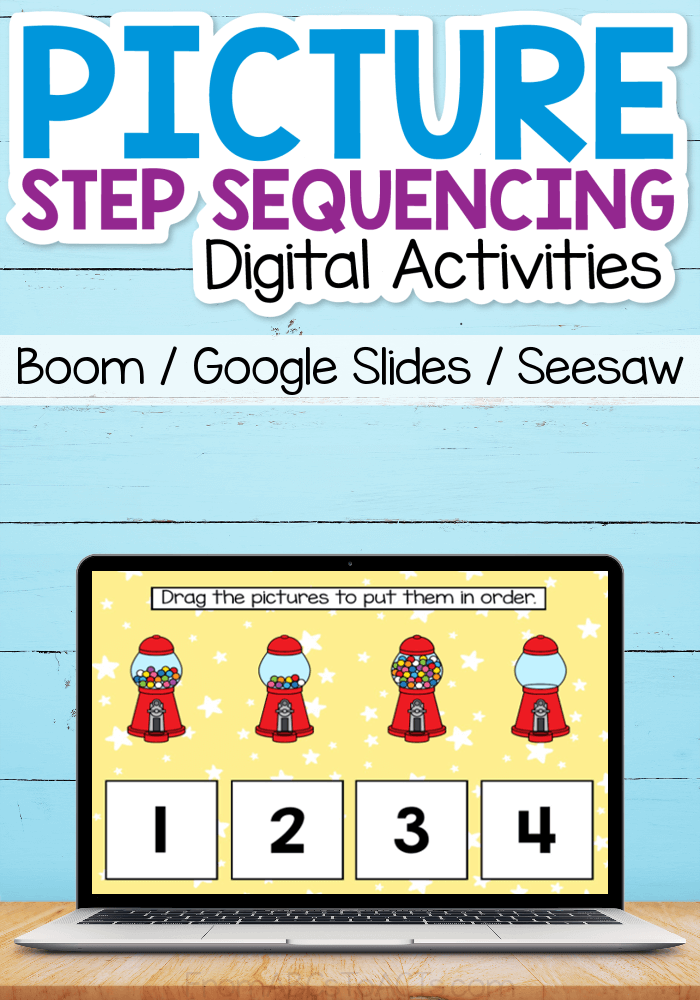
Learning to Sequence
One of the reasons that sequencing is so important is because it is a skill that will be used repeatedly throughout your entire life.
Whether you’re determining the steps for a recipe or prioritizing your list of daily tasks, you’re utilizing your ability to sequence.
Now, we’re obviously not going to ask young children to sequence a to-do list or plan out a complex recipe, but they can work on this skill by putting the steps of a simple process in order using pictures.
More Sequencing Activities to Check Out
- Uppercase Letter Sequencing Caterpillar
- Lowercase Letter Sequencing Caterpillar
- President Sequencing File Folder Game
- Step Sequencing File Folder Game
- Days of the Week Sequencing File Folder Game
Picture Step Sequencing
With this digital step sequencing activity, that is exactly what we’ve done!
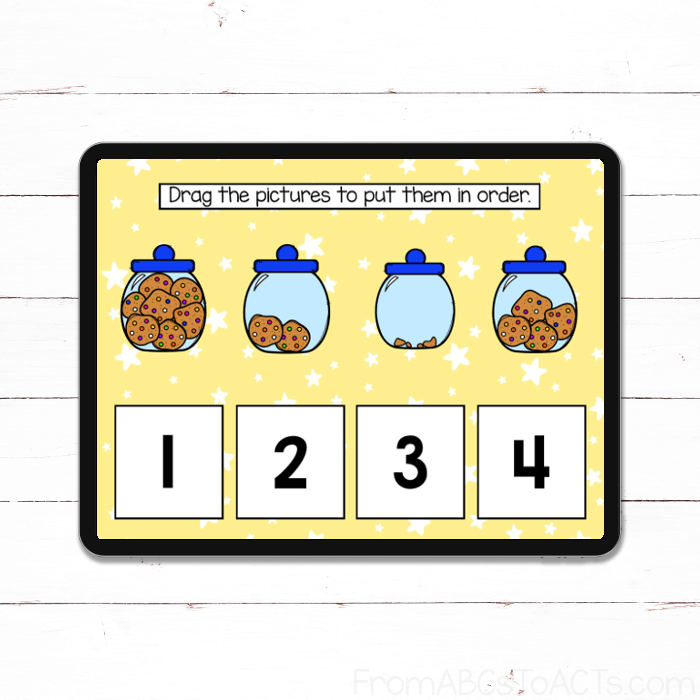
Available on all three big digital platforms – Boom Learning, Google Slides, and Seesaw – your students will be able to practice sequencing simple 4-step processes using pictures.
They’ll simply look at the pictures on each slide and decide which order they should go in.
Then, they’ll drag each of the pictures to the numbered boxes below to put them in the correct order.
With this activity, the Boom deck is self-checking and will give your students instant feedback on their answers.
The Google Slides and Seesaw versions, however, will not.
For those platforms, you will need to check their work yourself, but that simply presents you with another opportunity to talk about sequencing with your little learners.
