This post may contain affiliate links. For more information, please see my full disclosure policy.
Winter is here and we couldn’t be more excited to start busting out all of the snow and ice themed activities!
Thankfully it hasn’t been too cold, but I am loving the beauty of winter. Whether you are getting rain showers, snowstorms, or frost, there is so much to learn about winter and so many ways to incorporate it into your preschooler’s day.
You can even use the cold, wintry weather in your area to teach your students about the parts of the world that stay cold year-round and this digital alphabet activity is a great way to do that!
While your preschoolers or kindergartners are working on practicing the uppercase letters of the alphabet, you can talk all about the polar bears that live in the Arctic!
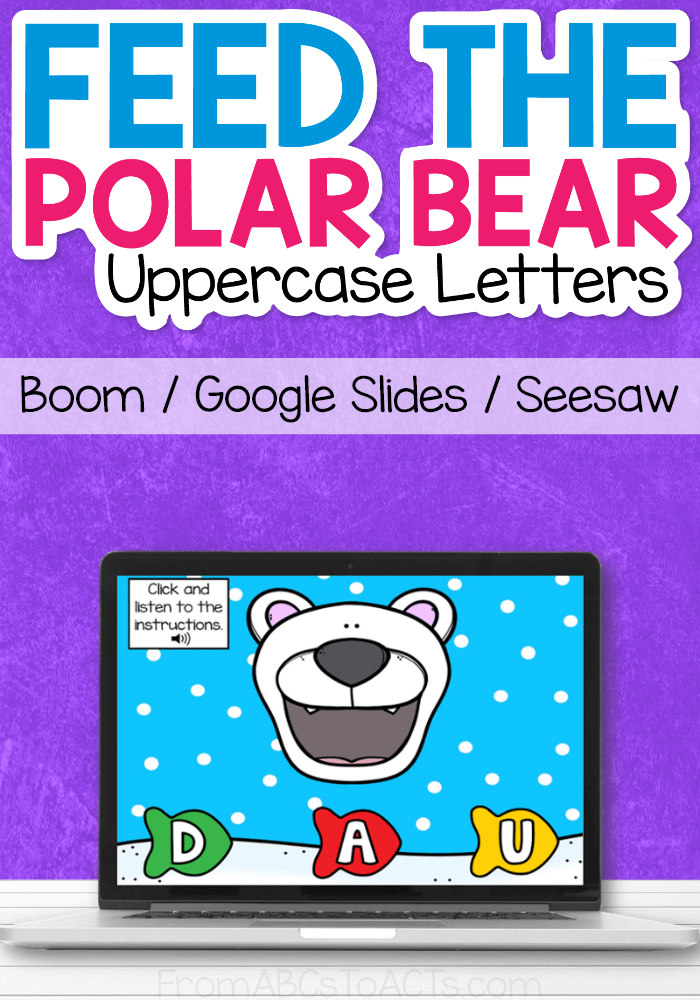
Feed the Polar Bear
With this fun resource kids will feed the polar bear and boy, is he hungry!
In this activity, this polar bear has plenty of fish to snack on but needs a little help finding the right ones.
In this interactive activity, your students will work on letter recognition for all 26 letters of the uppercase alphabet.
Letter recognition or alphabet recognition is key in teaching young learners to read. Learning and recognizing these letters will help students when they start learning letter sounds.
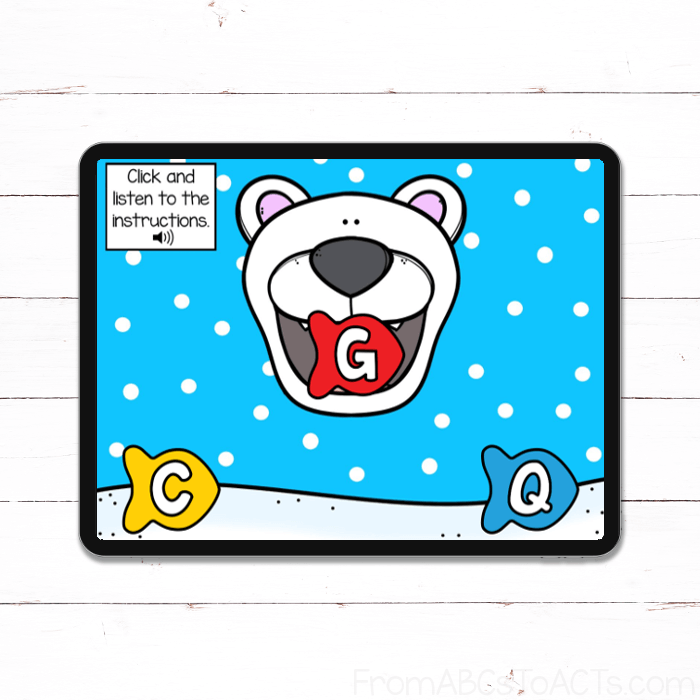
Not only are we working with letters, but our interactive activity helps with uppercase letter recognition and color recognition. With three fish to choose from students can not only identify the letter but the color that is associated with the correct fish as well.
Each card or slide will have three fish to chose from that they will either have to click on (or drag depending on the resource) to feed our hungry polar bear and there’s no need to worry about those pre-readers!
Each slide includes a sound icon that your students will click on to let them know which letter they are looking for!
Available on All 3 Major Digital Platforms
This activity is available on Boom Learning, Seesaw, and Google Slides. Perfect for in-class circle time or virtual learning!
Google Slides and Boom cards are self-correcting so if you want to use them as learning centers or an individual activity, students will be able to know right away if the answer is correct or not.
On both Boom Learning and Seesaw, your students will drag the fish to the polar bear’s mouth to feed him. On Google Slides, however, they will simply click the correct fish instead.
