This post may contain affiliate links. For more information, please see my full disclosure policy.
It’s no secret that fall is, by far, my favorite season of the year and I am definitely not alone in that.
With the cooler temperatures, the color-changing leaves, and the fragrant fall fruits, there is just so much to love about the autumn season. And yes, that includes the Halloween holiday!
There are costumes and candy and all things spooky. What’s not to love?
In our house, we look forward to this holiday all year long. The kids, of course, love the trick or treating and I love that it gives me the opportunity to create fun new Halloween inspired resources like this digital eyeball theme counting activity!
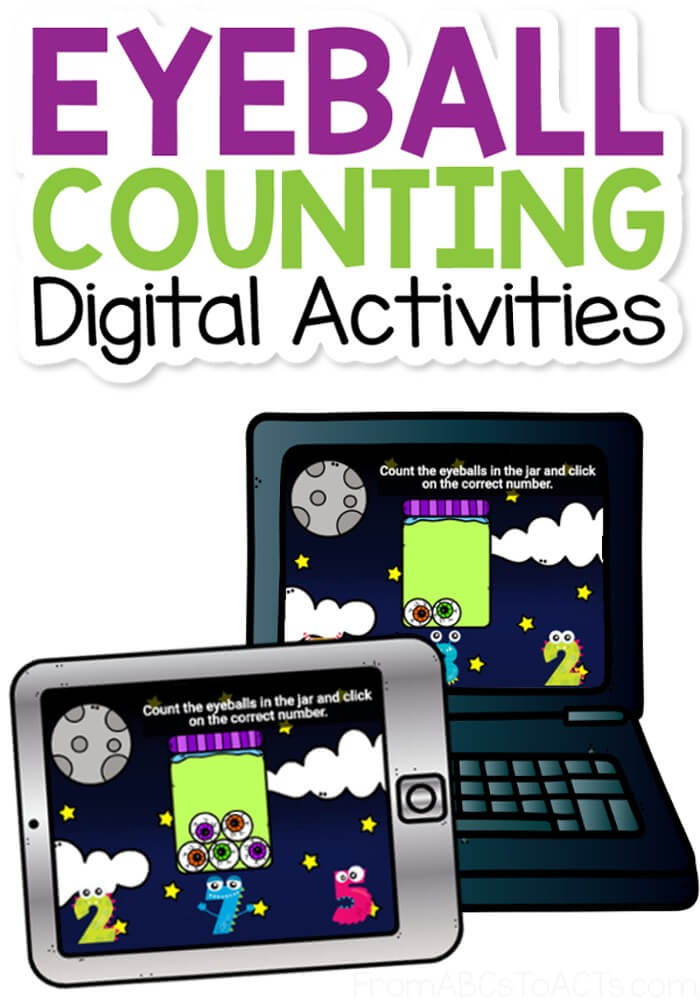
Halloween Eyeball Counting
Is there anything spookier than eyeballs in a jar?
I don’t think so!
They’re gross and creepy which makes them a fantastic counting tool for Halloween and that is exactly what we’re going to use them for today.
Printable vs. Digital
Now, printables are definitely our normal go-to.
We love finding new ways to make our math activities for preschool as fun and hands-on as possible.
But this year is a whole lot different than previous years and technology and digital activities are more important than ever.
So, while we love using printables and continue to make and use new ones all the time (this eyeball counting activity is available as a printable file folder game, for instance) we want to make sure that we’re offering digital resources to those that need them as well.
Digital Halloween Numbers and Counting
This Halloween math activity is a fantastic way to work on counting and number recognition skills and it’s available for use on three digital platforms:
- Boom Learning
- Google Slides
- Seesaw
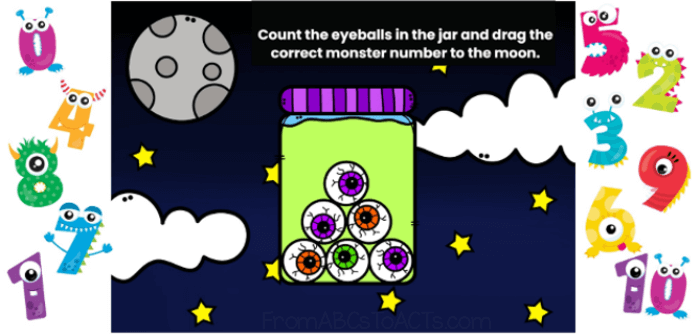
While each platform is a little bit different, the activity is pretty much the same across the board.
Children will count each of the eyeballs that are found within each jar.
Then they’ll choose the correct monster number from the choices available.
Just like the printable version, this digital activity includes the numbers 0-10, giving your students the opportunity to practice their counting and number recognition skills.
And the absolute best part?
Two of these digital platforms will give your students instant feedback on their work!
Both the Boom deck and the Google Slides are self-checking which means that children will know instantly whether or not their answer was correct!
And with all three platforms included in one download, you can pick the one that works best for you and your students!
